Navigate
Products
Download
eShop
Upgrade
Overview
Training
Support
Navigate
Products
Download
eShop
Upgrade
About
Training
Support
Basic Embird program resizes, splits, edits, displays, prints and converts embroidery designs. There are several optional plug-in programs and alphabets available for Embird, expanding its capabilities with digitizing, lettering, cross stitch designs, conversion of TrueType fonts into embroidery, etc.
Basic Embird works in two modes: Embird Manager and Embird Editor.
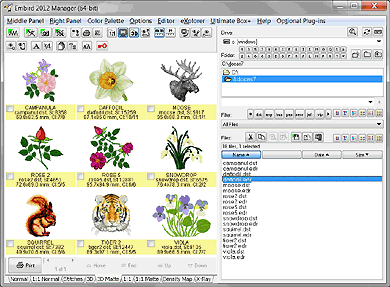
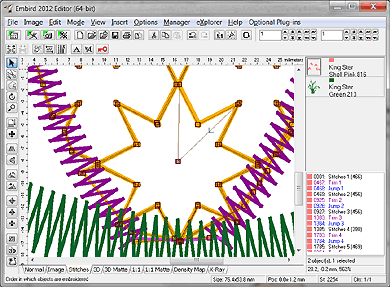
Please read the Embird Tutorials, which guide you through the most common Embird features.
Embird embroidery software is 64-bit and 32-bit Windows application for PC or laptop, independent on any particular embroidery machine. Windows 11, Windows 10, Windows 8, Windows 7, Vista, XP compatible.
New module Studio Next requires Windows 11 or Windows 10
Embird for Windows can be used also on Mac with OS X. Either Wine, or Parallels Desktop for Mac and Windows are required in this case.
Software turns into FULL version after purchase.
Minimum hardware requirements: 2 giga byte RAM, screen resolution 1920x1024.